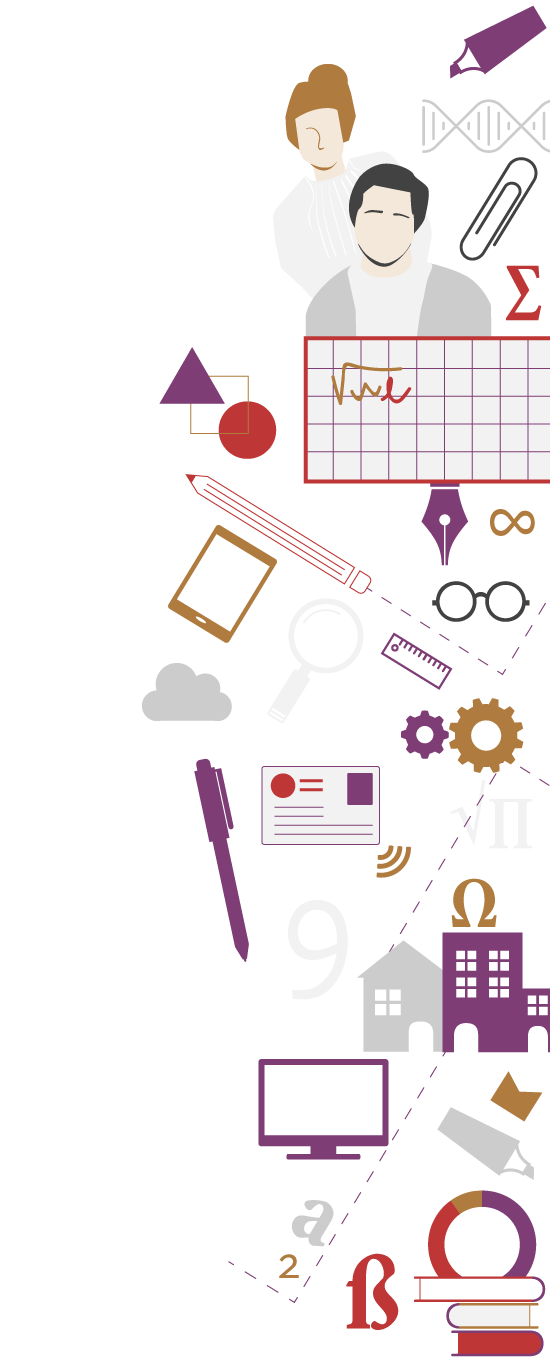
Viewing my EDC
You can either choose to open your EDC from your Europass wallet by clicking on its thumbnail image, in which case you will be redirected to the EDC Viewer, or you can choose to upload the original credential file (received via email or stored offline) directly in the EDC Viewer. In the EDC Viewer, you just have to click on the yellow ‘upload credential’ button and select the credential file that you downloaded from your original notification email.
Please note that this credential is only machine readable and has the file extension .jsonld. You will not be able to open it in any other application than the Europass wallet and Viewer or a compatible alternative specified by your institution.
Degree courses and quality assurance office
Main contact person
Antonella Tonoli


