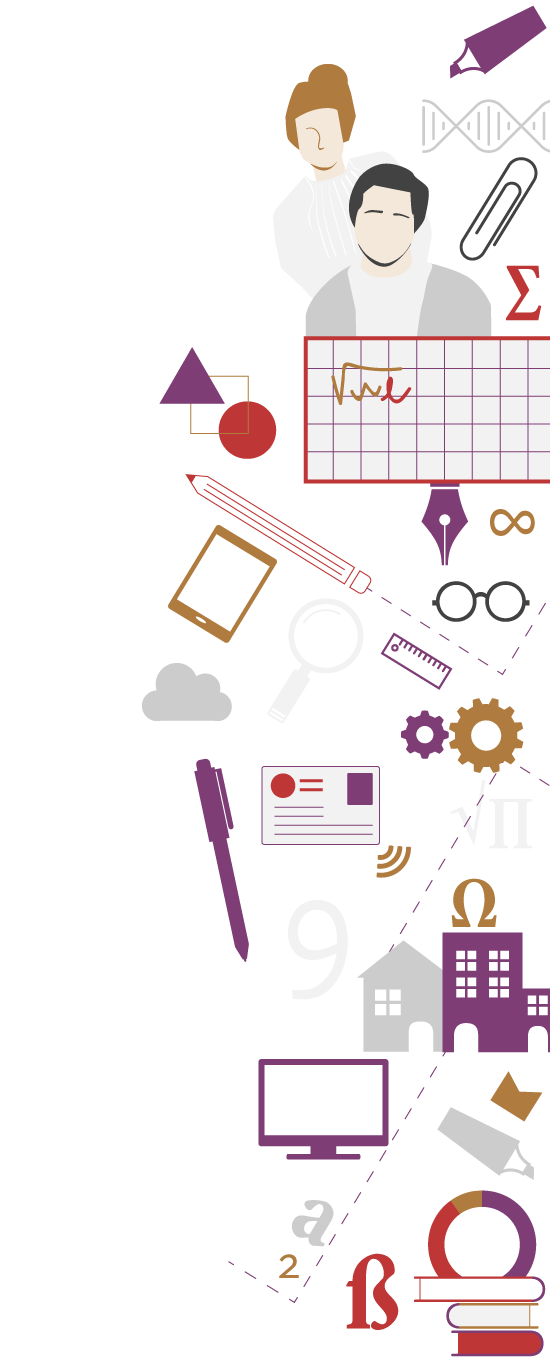
Storing my EDC
When an institution issues you an EDC, you will receive a notification to the email address that you have indicated to the institution. In that email, you will either receive a direct link to your wallet where you can find and view your EDC, or you will find your credential in attachment with accompanying instructions about how to visualise its content.
If your credential has been directly deposited to your Europass wallet, you do not need to take additional action.
If you have received the credential in attachment and you would like to store it safely in a digital wallet (and you do not have a Europass account yet), you will first need to create a Europass account.
Then follow the steps below:
- Go to your Europass Library
- Scroll down to “Certificates and diplomas” section. This is also your Europass wallet.
- Click on the ‘add’ button at the top right corner of the section.
- Select and upload the credential file you have received in your email.
Your credential is now stored in your Europass wallet. You can also choose to store your EDCs offline.
Please be aware that your EDC is signed with an electronic seal, which has a specific validity period. If you store your credential in your Europass wallet, the validity of your credential will be automatically extended. However, if you choose to store it offline, you should occasionally upload it to the EDC Viewer to ensure that your credential’s signature validity is extended before it expires. This is why we recommend storing your EDCs in a Europass wallet. When uploading the credential to the Viewer close to its expiry date, you will see a pop-up informing you that your credential will soon expire. To proceed viewing your credential, you will then have to extend the validity of your credential by clicking ‘yes’. A new version of your credential will then automatically be created with an extended validity date. You will however need to download and save this new version of the credential to ensure that you will be able to access your credential in the future.
Degree courses and quality assurance office
Main contact person
Antonella Tonoli


