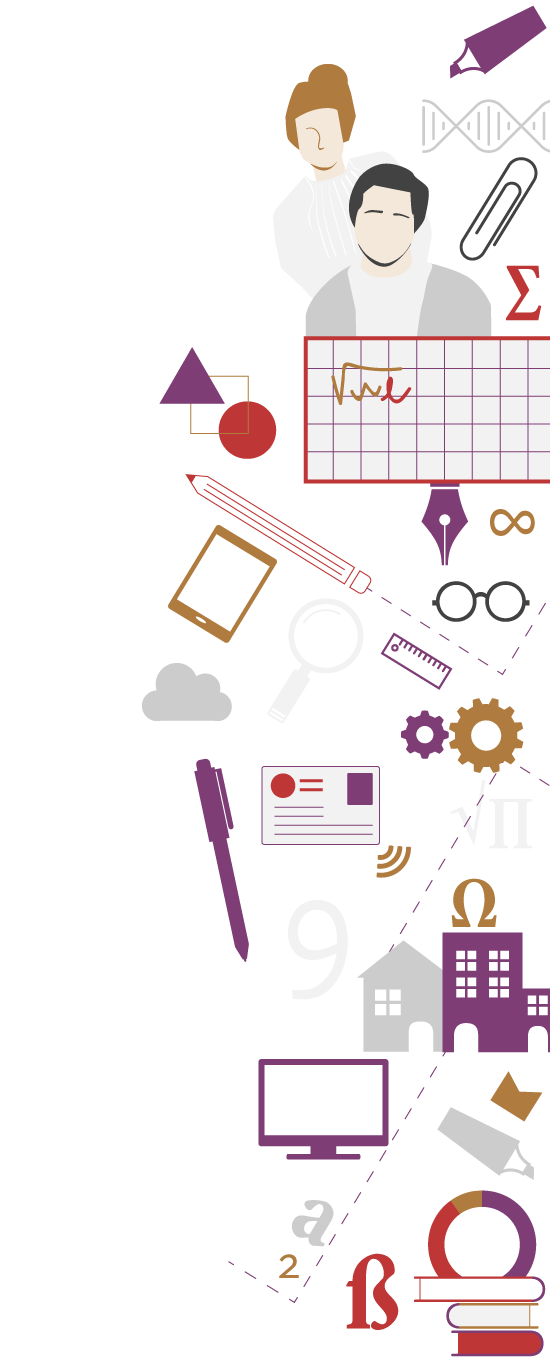
Sharing my EDC
EDCs are designed to facilitate sharing with prospective employers, education and training providers when applying for a learning opportunity, or with other parties, e.g. for recognition purposes. You should never share the original credential file itself (that is the file that you received via email or that you downloaded from your wallet, in JSON-LD format). This is the original version of your credential and should only be accessible to you. To share your credential, you can either:
- Create a custom share-link of the credential from a Europass wallet or the EDC Viewer. The share-link leads to the same view of the credential that you are accessing from the viewer, however it removes the possibility to share it further.
- Generate a PDF export of the credential from the EDC Viewer. The PDF export is a two-page document consisting of the preview image of the credential, an overview of the verification checks, as well as a link and QR code leading to the full credential view in the EDC viewer.
Note that you will only be able to generate the share-link or PDF by accessing the credential from your Europass wallet.
When generating the share-links or PDF export, you will always need to specify an expiry date. This is to ensure that you always remain in control of your own data. By setting an expiry date, you ensure that third parties will be able to access and verify the validity of your credentials but will not be able to keep your data for longer than you allow them to. You can extend or reduce the validity period of the direct share-link or the one included in your PDF export through your Europass account.
Degree courses and quality assurance office
Main contact person
Antonella Tonoli


