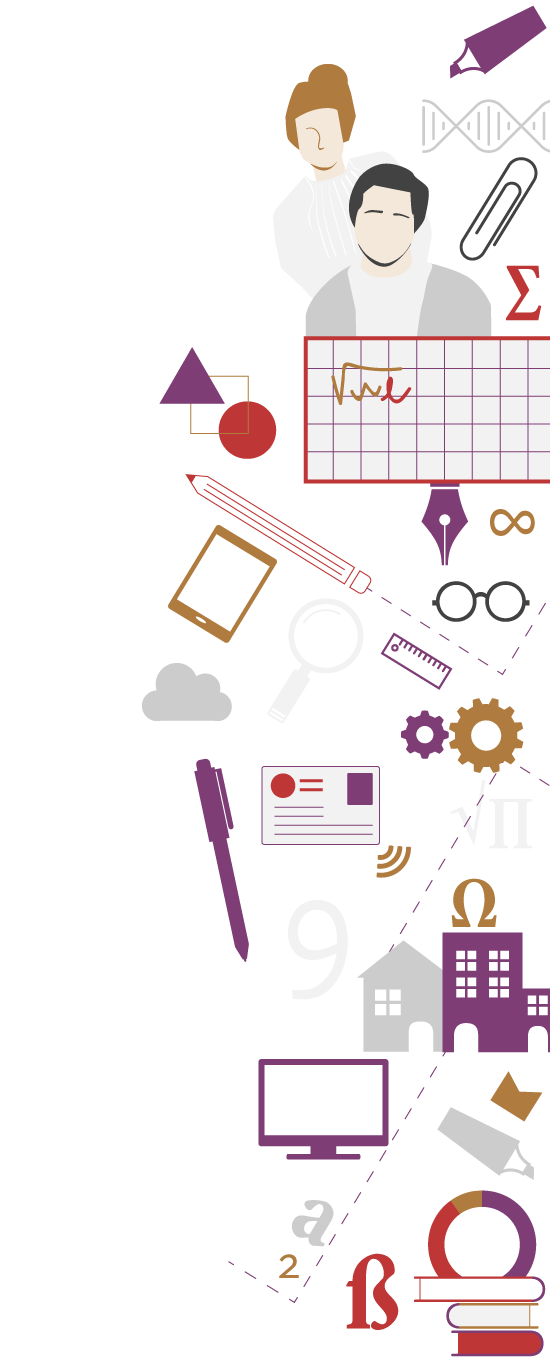
Self-certifications
The University of Padua has made some types of self-certification of career available to its students.
The self-certifications are available for printing in Uniweb, section Home > Certificates, by following the instructions in the Self-certifications tutorial (in Italian).
If you have lost your password to log in to Uniweb and cannot retrieve it through the online procedure, you can reset it by contacting the University call centre. With the new activation code and username, you can reset your password. The step-by-step procedure is explained in the Password reset tutorial (in Italian).
The self-certification is to be signed by the applicant with no need for signature authentication and revenue stamp. Therefore, the applicant is responsible for the statements provided in it. In case of false statements, applicants are subject to criminal sanctions (as per art. 76 of Italian Presidential Decree no.445/2000) and loss of the benefits resulting from the self-certification submitted.
It is recommended that you always check the data is correct. In case of incomplete or incorrect information, contact the Back Office or your School.
The public administration receiving the self-certification may check the accuracy of statements using the PA code at the top right of the document
Student office
Casa Grimani
Lungargine del Piovego 2/3, 35131 Padova > Only by appointment
Email: Office in Padova / Office at Agripolis
Call centre tel. +39 049 8273131


