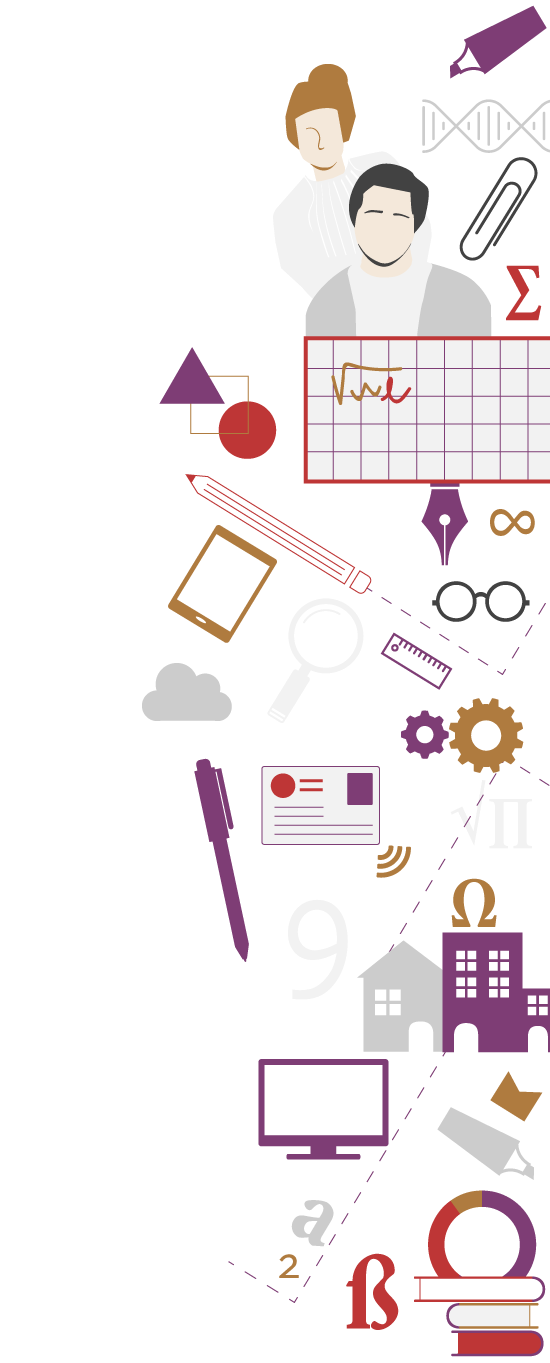
During your stay - Double/Joint Degrees
Study plan
Before signing up for exams, you should establish your study plan with the professor responsible of your study course. Each Department might have different procedures for this, so please ask the contact person of your degree course at the relevant Department how you should proceed.
How to sign up for exams
If you haven’t completed your study plan in Uniweb (see the paragraph above), you will have to add the exams to your online “booklet” during the registration period.
If you have completed your study plan in Uniweb, you can sign up for exams directly from your “booklet”.
Remember you will be able to sign up for exams in Uniweb only during the registration period.
If you don't sign up for the exam on Uniweb, the professor will not be able to register your grade, and the exam will NOT appear in your final Transcript of Records.
In order to successfully sign up for exams, follow the procedure described in the Guide “How to sign up for exams”.
Once you pass the exam, you have the possibility to refuse the grade within 7 days after the publication of results. More information available in the Guide "How to refuse a grade" below.
Do not forget to check regularly your email account @studenti.unipd.it during the registration process and the exam session.
You might meet some problems during the exams registration. Please DO NOT WAIT till the day in which the exam takes place. If you encounter any problem, please contact immediately:
- the International Office (mobility.in@unipd.it) or
- the contact person of your degree course at your School/Department
Relevant procedures - Joint/double Degrees
Double/Joint Degrees (homepage)
Before your arrival
On your arrival
During your stay
At the end of your stay


