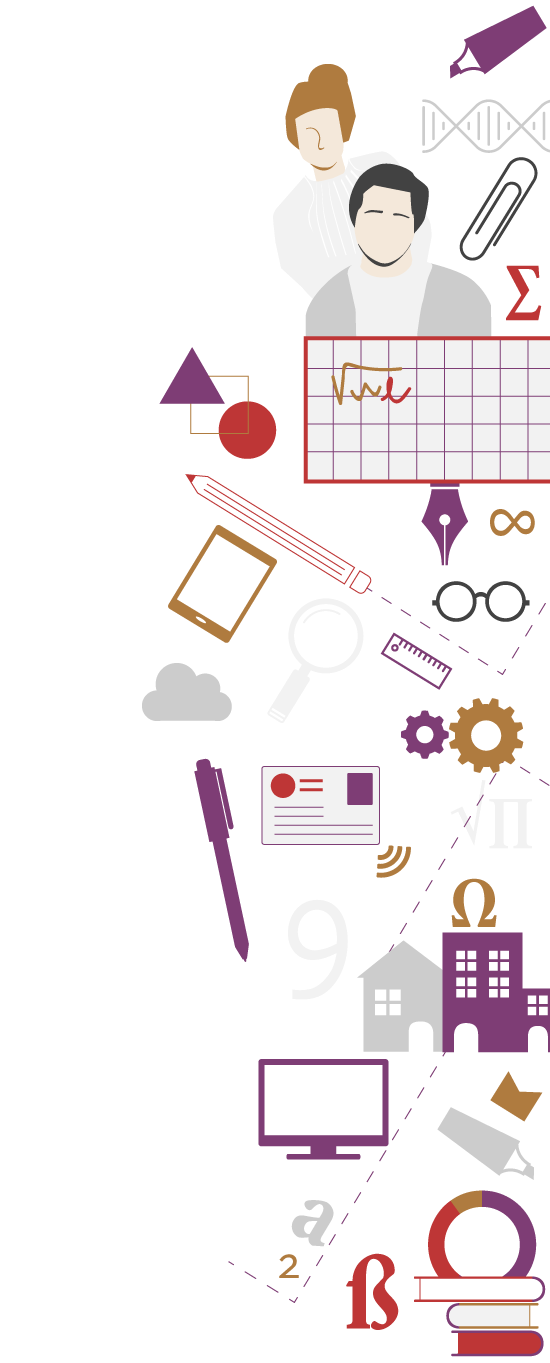
PagoPA
 PagoPa is a payment method which guarantees safe and reliable electronic payments towards the public administration.
PagoPa is a payment method which guarantees safe and reliable electronic payments towards the public administration.
PagoPA can be used to pay all tuition fees at the University of Padova.
.
Glossary
Avviso di Pagamento - Payment notice: a document containing all the information to make a payment to public administration.
Identificativo Unico di Versamento (IUV) - Unique Payment Identifier: 18-digit code on the payment notice which is exclusively assigned to a payment requested by public administration.
Prestatori di Servizi di Pagamento (PSP) - Payment service providers (PSPs): banks, post office, and other institutions authorised to provide payment services, which join the PagoPA system on a voluntary basis to deliver their services to citizens and enterprises.
Ricevuta Telematica (RT) - Electronic invoicing: an electronic receipt confirming the payment made and issued by the PSP both to the payer and the payee.
Sistema Pubblico di Identità Digitale (SPID) - Public Digital Identity System: free-of-charge system to access online services of public administration and partner private institutions that enables you to log in by using the same unique credentials for all authorised websites (www.spid.gov.it).
FAQ
1. When has PagoPA become compulsory?
Law no. 8 of 28/02/2020 states that payments to public administration are to be made exclusive and compulsorily through the PagoPA system starting from 1 July 2020.
From this date, students of the University of Padua can no longer print MAV slips from Uniweb to pay tuition fees due; nonetheless they can still pay through a MAV slip that was previously printed.
2. What are the pros of PagoPA?
- You can choose among several payment channels (online current account, app mobile, ATMs, bank tellers, tobacco shops, etc.)
- Several payment methods are available (credit, debit, prepaid cards, etc.)
- You can choose the bank through which you wish to pay. The list of active payment service providers (PSPs) is available at: www.pagopa.gov.it/it/prestatori-servizi-di-pagamento/elenco-PSP-attivi/
- Payments can be made on a 24-hour basis
- You will receive immediate confirmation of the payment, and bank fees are displayed since the beginning
- Standard security protocols guarantee secure payments and personal data’s protection
3. I have started a transaction with PagoPA but I have not completed it: the buttons “Paga online con PagoPA” (pay online through PagoPA) and “Stampa avviso per PagoPA” (print payment notice for PagoPA) are no longer displayed. What should I do?
You have to wait for the system to synchronize again and enable a new payment. It would take about 60 minutes.
4. My bank is not listed among the PagoPA partner banking institutions. How should I make the payment?
You can choose any PagoPA partner banking institution on the list of PSPs and use the payment method available, home banking excluded.
5. My credit card is issued by a bank that is not on the list, can I use it for online payments?
Yes, you can. Just select a PSP using the same card network of your credit card (Mastercard or Visa).
6. Is it possible to pay at post office branches?
No, you cannot pay through the payment notice (paper format) at post office branches. Nonetheless, you can pay online by Postepay card, Visa Electron network.
7. I have printed the payment notice, where should I pay it?
You can pay it at any PSP point, or any tobacco shop equipped with a SisalPay or Lottomatica service system. Remember to specify you want to pay by PagoPA.
8. Should I notify the university of the payment or send the payment receipt?
No, PagoPA automatically sends all payment details in 24 hours.
9. I was emailed with the following message: "La transazione si è conclusa nel seguente stato: RPT accettata dal Nodo dei Pagamenti” (transaction completed with the following condition: RPT accepted by Nodo dei Pagamenti). Has the payment been made?
No, this message just notifies you that your payment has been accepted. Upon completing the transaction, you will receive another message as confirmation of your payment.
10. I cannot complete the transaction by credit card.
Make sure your credit, debit or prepaid card is active for online payments.
11. The transaction is not successfully completed or the message "ricevuto FAULT dal Nodo dei Pagamenti” (FAULT received by the Nodo dei pagamenti) is displayed.
Check the conditions applied by the chosen PSP carefully: the amount due may exceed the limits permitted by the chosen payment method.
Download
Ufficio Servizi agli studenti
Via Portello, 19 - 35129 Padova
Tel. +39 049 8273131 (Call Centre)
email: benefici.studenti@unipd.it
Opening hours
Mondays and Wednesdays 10 a.m. - 1 p.m.
Tuesdays 10 a.m. - 1 p.m. and 3 p.m. - 4.30 p.m.
Thursdays 10 a.m. - 3 p.m.
Fridays 10 a.m. - 1 p.m.


